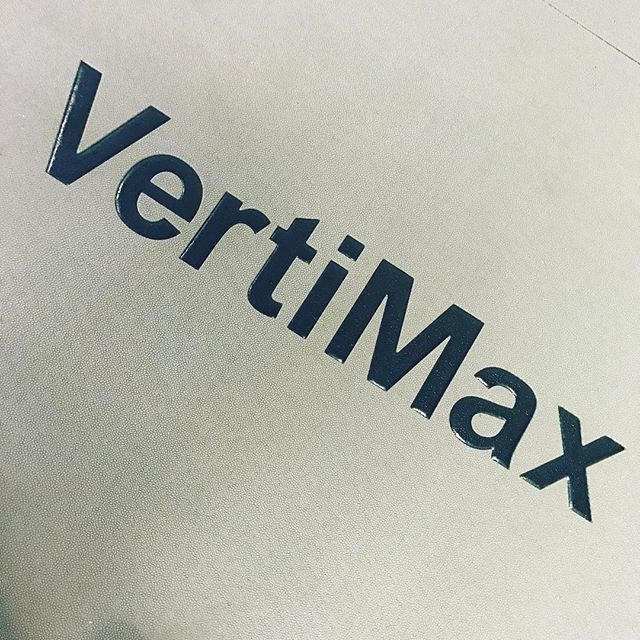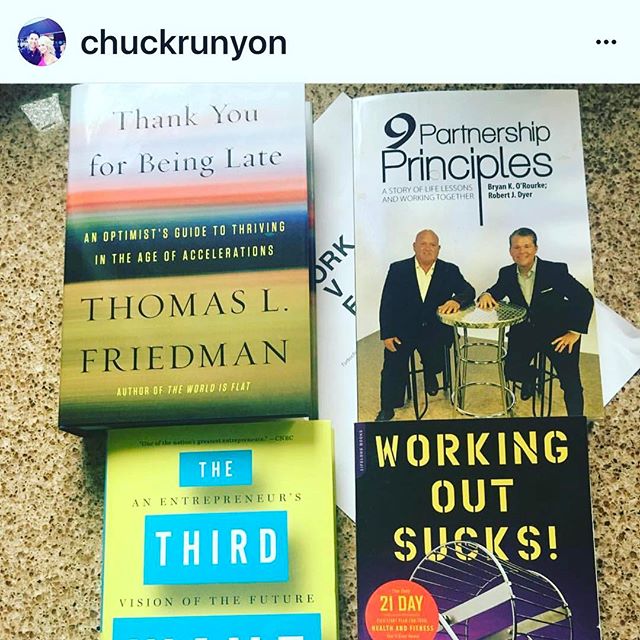Social Media and the Fitness Industry - IHRSA 2010
/Many health clubs struggle with how to use Social Media tools like Twitter to grow their business. In particular, club facilities have a hard time finding people in their geographic area to tweet. In less populated areas the number of Twitter users is generally lower, making it more difficult to drive business. Soon this will become less of an issue, as location based features are emerging in the near term on Facebook and Twitter.
At IHRSA this year, I'll be addressing trends in social media among other aspects of how technologies will impact industry business models. See more in the video below.
With Twitter use increasingly many bricks and mortar businesses, like health clubs, are beginning to realize its potential to help drive revenues. Check out this interview with Restaurateur Joe Sorge of AJ Bombers in Milwaukee, Wisconsin to learn about how Twitter has improved his business.
Joanne Burgess recently shared 3 applications to help bricks and mortar businesses utilize Twitter more effectively. Here are the findings from her recent post:
To build your local twitter following, investigate these 3 applications:
1. Twellow.com
Twellow is the Twitter Yellow Pages. As a brick and mortar, you can not only create a great profile for yourself or your business on Twellow, but if you click on the ‘Twellowhood’ tab at the top of the page, you will be able to create targeted searches within a specific geographic area. Within Twellow, you can even follow people on Twitter and start to grow your network.
Helpful tip: When creating your own profile, make sure you click on ‘expanded bio’ and include all relevant info for your business and make sure you maximize your exposure in the categories section. You are allowed 10. Make good use of them!
Nearbytweets allows you to search by location and by keyword. By keying in these two items, Nearbytweets will produce a stream of tweets from that and surrounding area that include that keyword. This is great not only for finding new prospects, but as a business owner, this is great for reputation management. You can really keep your ear to the ground and listen for any tweets that have to do with your brand and respond to them quickly.
Helpful tip: Nearbytweets will allow you to save your locations and keywords to streamline the process. You will find this under the preferences tab. Nearbytweets also allows you to click on any individual tweet to get more information or review an individual’s profile. You can then follow that person/organization from there.
Chirpcity is another app that will do location searches for you. It will bring up the image, username and individual tweets. If you click on their image, you will be taken to their page, where you can then review their profile and follow them if you so wish.
Helpful tip: If there is one particular tweet you are interested in, you can press ‘view tweet’. This will take you to the individual’s profile page where that one tweet will be displayed and you can reply to or retweet that particular tweet right there. That’s a handy option. Saves you sifting through all their tweets.
There are other applications out there however, many have pitfalls. Tweepsearch for example, has a great concept in that it will bring up the person/organizations bio, and show you their followers, friends and updates, but they are sorely out of date. It says my last recorded update was 4 months ago. Actually it was more like 2 hours ago and my friend/follower information is also incorrect. So you will want to choose apps that are current and give you the most accurate information.